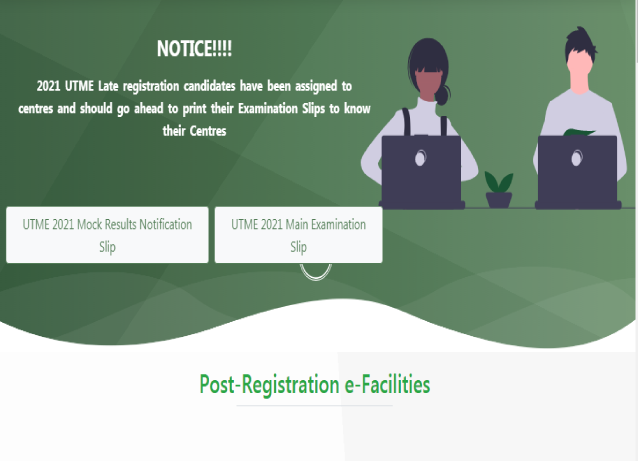
Hey! Jambite of the year 2021. I am so happy to share with you this three easy ways to check your performance in the just concluded UTME Examination.
However, if you have no data to browse the internet you are free to use the SMS method.
Moreover, if you have data but no airtime this is also for you. In fact, this post contains easy to understand steps with images to guide you while checking your result.
Leave a comment below for further assistant. Wish you all best of luck!
Table of Content
- Check JAMB result online
- Check result via JAMB caps mobile
- Check result via SMS
- Conclusion
Check JAMB result online
To check result online is not a hard thing anyway. But there are view challenges like server error, bad network, slow network, and many more. However, let dive in to the steps to check result online using a good browser like Chrome. Meanwhile, I am not saying other browsers are not okay. But I personally prefer Chrome.
1. Visit JAMB result checking portal using the link below
2. Enter registration number in the input box
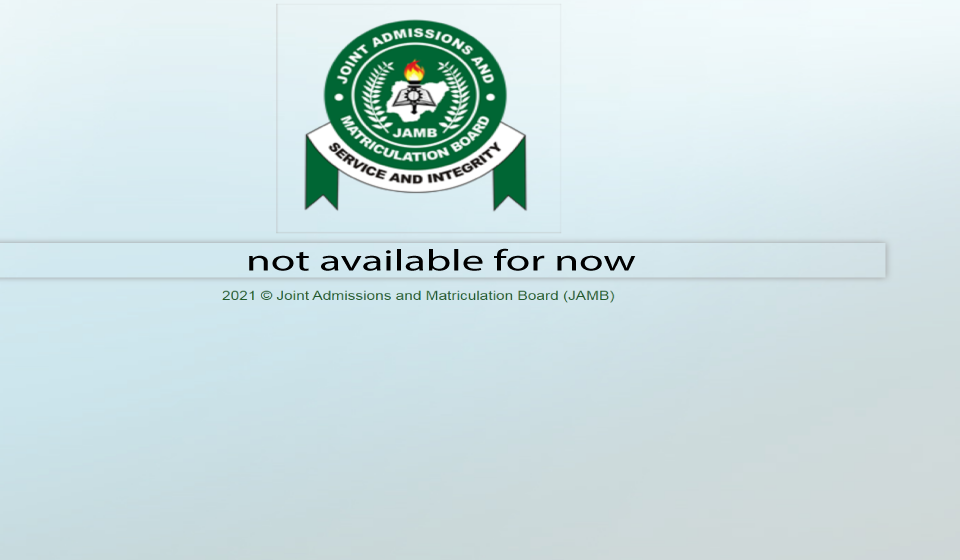
3. Click on "check my result"
4. Wait for the portal to load your result; in case the result is ready. If not ready check back later.
Check result via JAMB caps mobile
Jamb caps mobile is a nice app that allows candidates to check their 2021 UTME result. Just with your registration number together with phone number.
This method is good for people who can't access their gmail account, or they don't remember the password.
So therefore, instead of worrying about gmail account, kindly apply this method it helps.
Check out my post where I discussed about jamb caps mobile in detail, all the features, download link, rating, installation, usefulness, and many more.
1. Download and install the app on google play store
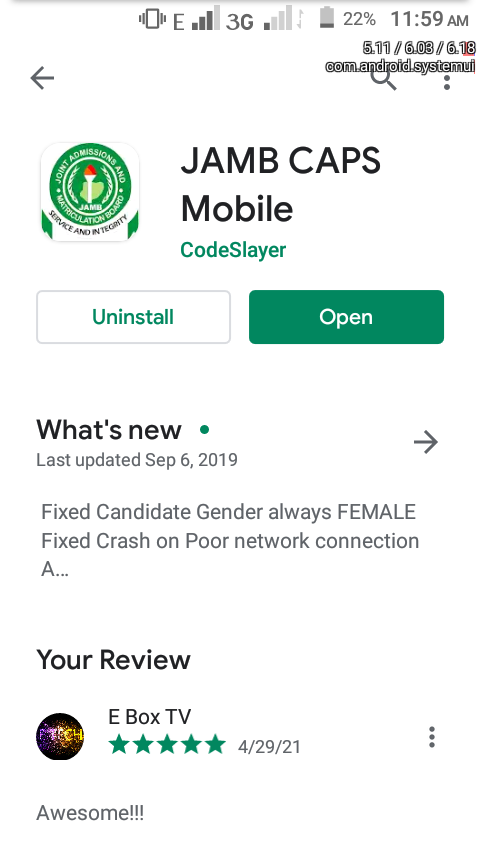
2. Enter your mobile number together with registration number
3. Click on "GET STARTED"
4. Enter OTP or wait for auto verification
5. Click on the widget that says "my jamb"
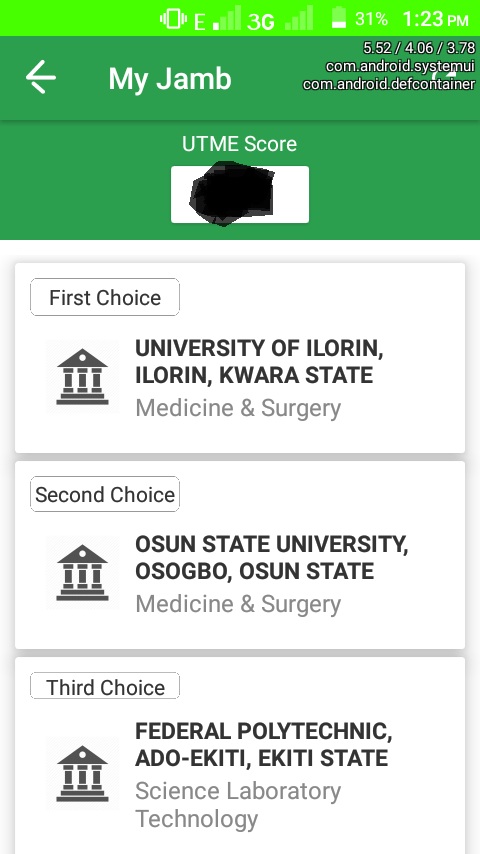
Result is ready to be viewed
Check result via SMS
It obvious that checking result with SMS is really easy. Right?
To check result just send "RESULT" in capital letter Via SMS to 55019. Hence, wait for some seconds. To me I think this is the most easiest way to check JAMB 2021 result.
Requirements:
- Sim card used for jamb registration
- 50 naira airtime
Note:
- Sim card lost? Try other ways
- Get a good network
- "RESULT" must be capitalized
Response:
- If your result is out you see something like this " Dear Mr/Miss A your result is as follows. "
- "Candidate absent" that shows that a he or she didn't seat examination
- "Withheld" it means result have be seize for some time.
- "Result withheld pending the upload of clarifications or document required form you" it means result is under investigation.
Conclusion
I hope you find one out of all the methods or ways, that have been discussed in this article, to check JAMB 2021 result usefull if so? Leave a comment below saying thanks
Remember:
- Keep learning
- Learning is gradual process
- Share with your love ones







0 Comments