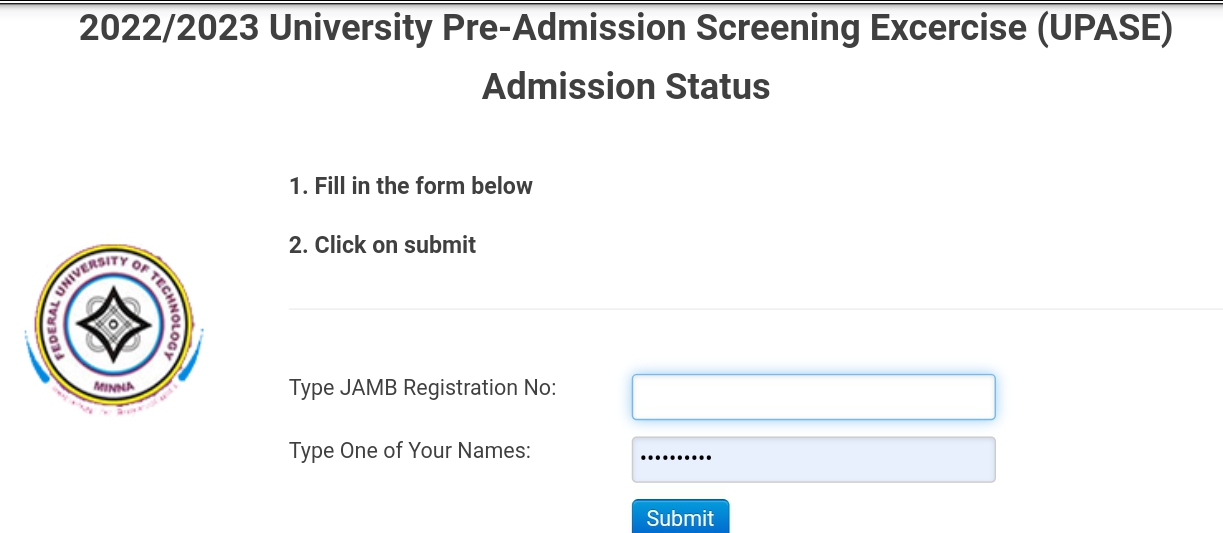
In this post I will be showing you steps on how you can, as a student check Futminna Admission status.
To check Futminna Admission is quite easy and straight forward. But in This article I explain better to you.
Read post to the end for better understanding. Please, do leave a comment below if you have any issues concerning what is being discussed in this post.
Table of Content
- Visit Futminna Admission status portal
- Login details
- clicking the submit button
- Conclusion
Steps to check Futminna Admission status
This steps below will take you through all the process in checking Futminna Admission status.
Step 1
Visit Futminna Admission status portal
Kindly, use the link below to Navigate to portal.
This is the browser view of Futminna Admission status page, see it bellow so that you use it to confirm the portal, whether, it's fake or real.
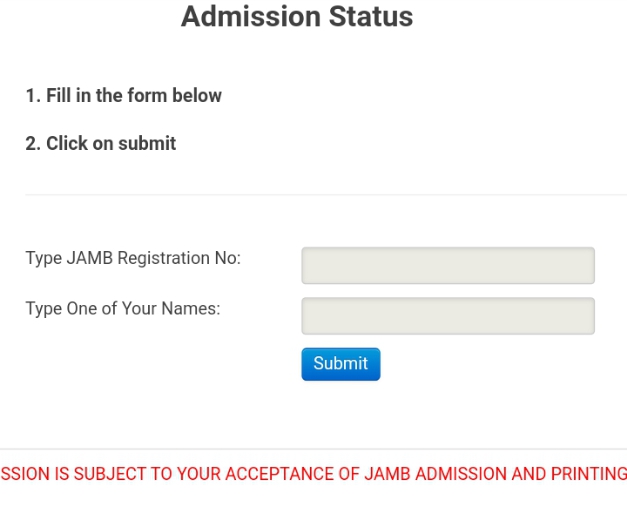
Step 2
Supply your details
Insert or input your details in the box.
The first details to be imputed is your jamb registration number.
Secondly, you have to input one of your names For example, let say my name is "Adebayo John". Type in John or Adebayo as shown below.
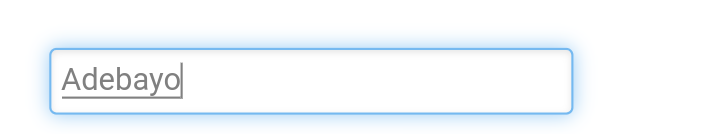
Although, it preferable that you always type in your first name.
Step 3
Click the submit button
After you have completely inserted all the details you can now click submit button.
If you have not been yet given you see this below. Don't panic, have faith and pray. God will here you.
If you have been given you will be direct to the page where you can print your admission letter.
Conclusion
I hope the steps discussed in this article, have been able to put you through on how you can check futminna admission status.
Remember:
- Keep learning
- Keep checking
- Have faith
- you need assistant leave a comment below







0 Comments