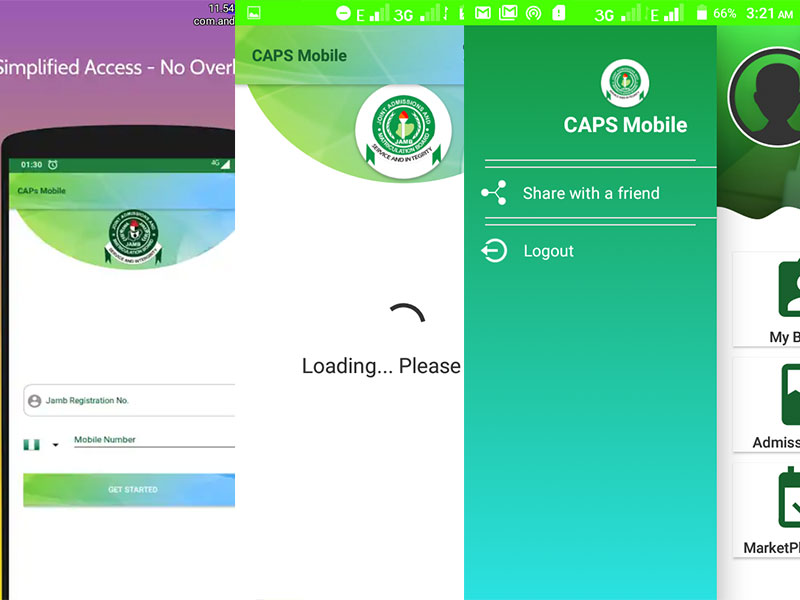
This is great news for candidate seeking admission into tertiary institution. That they can now check their UTME score using JAMB CAPS mobile app as of 2019. Using their registration number together with phone number, i.e. candidates don’t have to bother themselves with the use of email to check UTME result, accept or reject admission offer, and many more.
It also reduces the stress of going to cyber café all the time just to check if admitted or not admitted.
Table of Content
- What is JAMB CAPS Mobile App?
- Features of JAMB CAPS Mobile App
- How to Install and Login on JAMB CAPS Mobile App
- Conclusion
What is JAMB CAPS Mobile App?
First, JAMB stands for (Joint Admissions and Matriculation Board) as we all know. However, CAPS also stands for (Central Admission Processing System). Now, that all this is noted.
JAMB CAPS mobile is an android application that is design for student seeking admission to tertiary institution, in other to track their admission offer easily. Moreover, it's design for students to check admission status, transfer offer, and many more. It doesn't even require going to cyber cafe all the time.
App Details
Features of JAMB CAPS Mobile App
At least, I can say that the app is not having much features. But the little features it can offer are really okay. I must confess. After all, let take a brief discussion about the things you can do on the app.
Accept or Reject Admission Offer
Are you looking for a way to check your admission status? Then try JAMB CAPS mobile is the best alternative means to check if you have been offered an admission or not.
Yes, this app is the best so far for student to accept or reject admission offer. Why? It's very fast when it comes to loading, nice widget to accept or reject, Refresh rate is faster than using browsers.
To check your admission status on CAPS mobile. Just click on the button/widget that says "Admission offer". In addition, you can also refresh the page until you are satisfied. Once you see not admitted it means you have not been offered any.
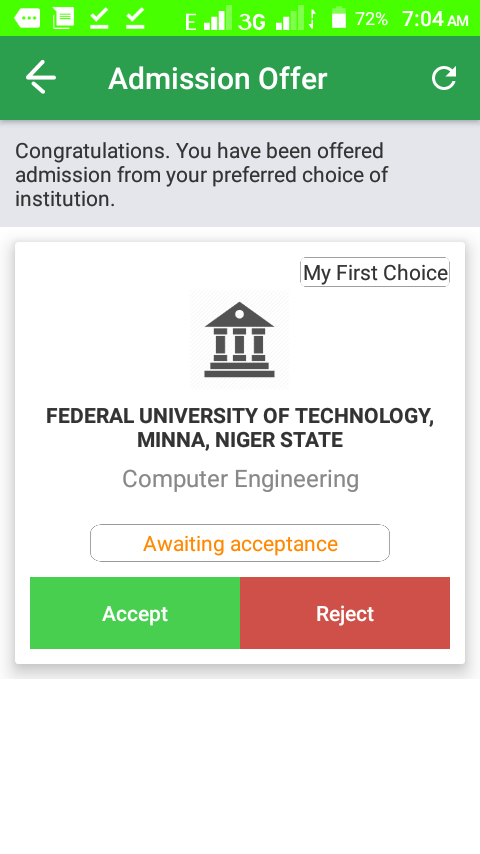
If you see two buttons accept and reject button. This is to say, you have been offered admission. So therefore, accept or reject.
Check O'Level result
This feature allow user to check if their WAEC or NECO result have been uploaded successfully. If not uploaded? You have to visit any JAMB accredited center in your city.
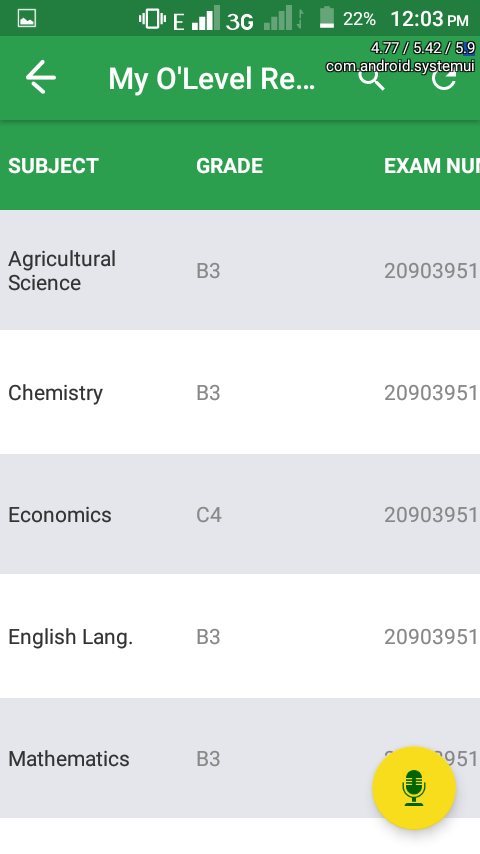
If any student/candidate refuses to upload his/her O'Level result. Such student will forfeit his or her admission, that why it's very important. To check result, just click on the widget that says, "My O'Level Result".
Transfer Offer
In case you preferred institution wants to transfer your preferred course to another one. If you didn't meet the requirement for the course you applied for.
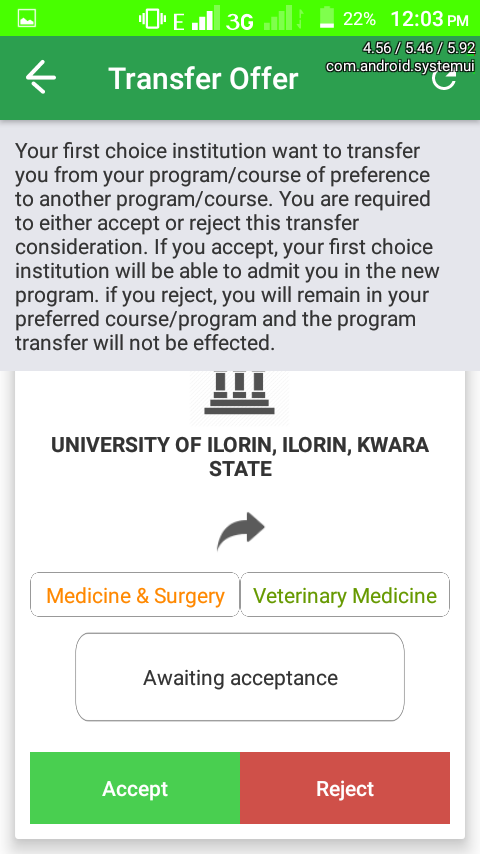
You are to accept or reject the offer. If you accept, the institution will be able to admit you into the new program. But, if you don't, i.e. if you reject, you will remain in your preferred course. So, it is either you accept or reject. However, with JAMB CAPS mobile app installed on your phone you can easily accept or reject the transfer offer.
Check Biodata
If you want to check or confirm if any of your data is wrong or see things like date of birth, state of origin, name, Gender. In fact, you can also see your subject combination below.
Check Biodata
If you want to check or confirm if any of your data is wrong or see things like date of birth, state of origin, name, Gender. In fact, you can also see your subject combination below.
MarketPlace offer
In case you don't understand, I will explain. Market place allow student to accept or reject admission offers from institutions they never applied for, I.e. candidate do not take that institution as first or second or third or fourth choice during JAMB registration. But this institution sees you as qualified candidate. So therefore, they feel like given you a chance.
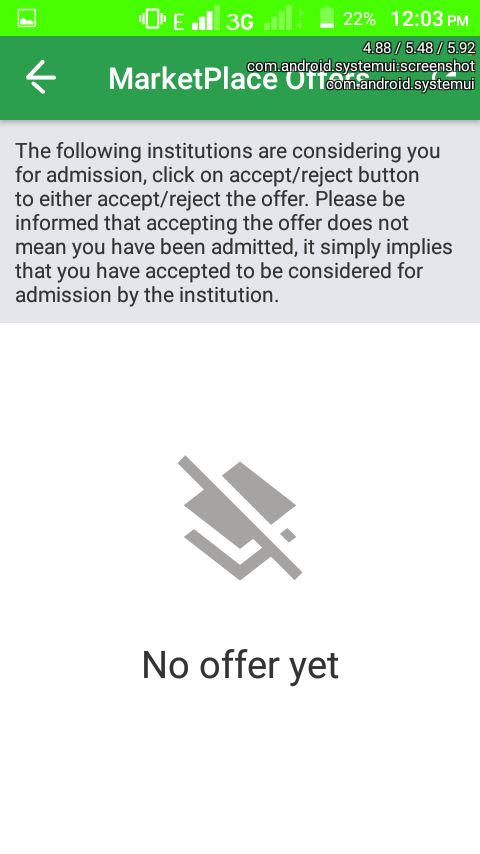
Check UTME score
Nowadays, it is very easy for student to check their JAMB score once they login to JAMB CAPS mobile with their JAMB registration number in other to check. If they performance during the examination.
Of course, if you want to check you result. Just click on the widget that says "my jamb". Once you login to JAMB CAPS mobile app. Also, you can see you preferred choice of institution listed in decreasing order, I.e. first to fourth as shown below.
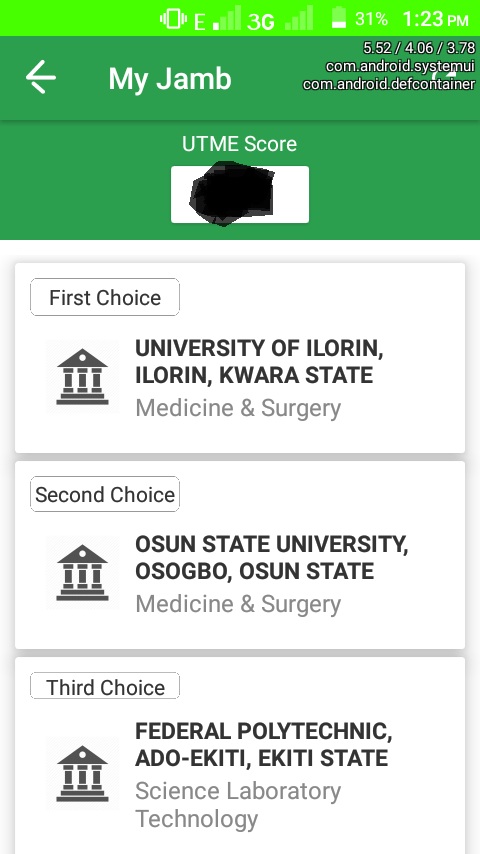
How to Install and Login on JAMB CAPS Mobile App
Now, let look at the following easy step to take while setting up JAMB CAPS mobile for first time user. If you are not a first time user you can also learn. Although, I previously wrote article on this before, you can also check it out JAMB CAPS not working However, let dive in to the installation procedure.
How to install JAMB CAPS Mobile APP
Indeed, installing apps is very easy just make sure you get some space(500mb) and a strong signal. For easy and reliable installation on Play Store.
1. Open Google play store app on your android phone. Hence, I had left a link above to download the application.
2. Use the search bar to search for "JAMB caps" carefully look for JAMB CAPS mobile using this information. Developer: CodeSlayer or simple look at the image below for easy identification.
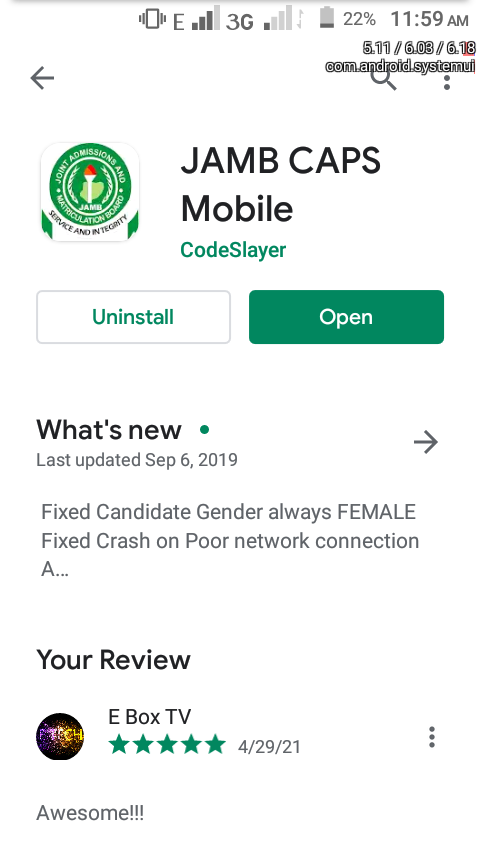
2. Use the search bar to search for "JAMB caps" carefully look for JAMB CAPS mobile using this information. Developer: CodeSlayer or simple look at the image below for easy identification.
How to Login to JAMB CAPS Mobile App
Once the app open, you are required to login with your phone number together with your registration number. Once you fill in your info. Click GET STARTED to continue.
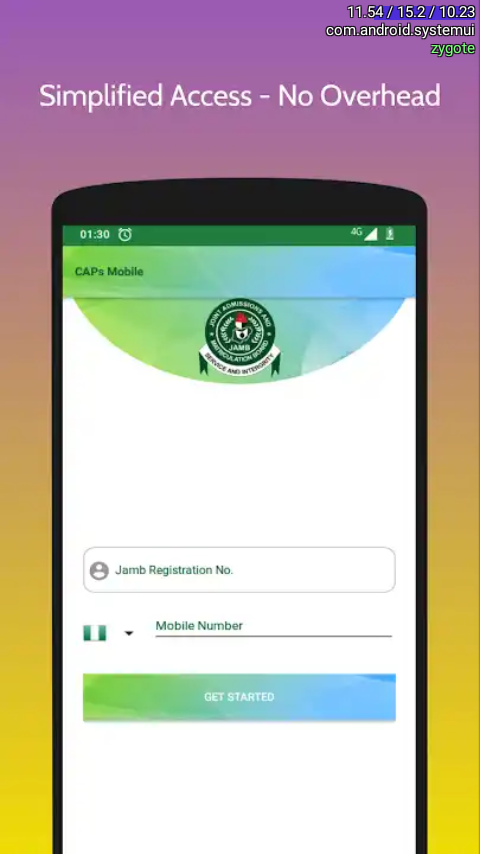
In addition, you have to enter a verification code or OTP that is sent to your inbox or stay calm for automatic verification. Only if your line is inserted in the same phone. But for other phone you have to manually type in the verification code or OTP. Then click on VERIFY to complete the exercise. After all this is done, JAMB CAPS mobile is ready for use for any features listed earlier.
Conclusion
I think you must have know something about JAMB CAPS mobile, I.e. by now you will know how to install, what JAMB CAPS mobile app is all about, features and some information about the app.







2 Comments
This post is extremely radiant. I extremely like this post. It is outstanding amongst other posts that I’ve read in quite a while. Much obliged for this better than average post. I truly value it! caps mobile
ReplyDeleteThanks for the comment, i really appreciate it
DeleteGod almighty bless you